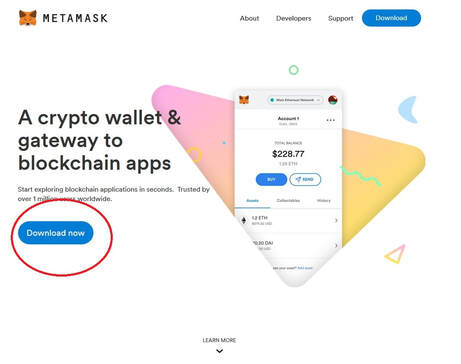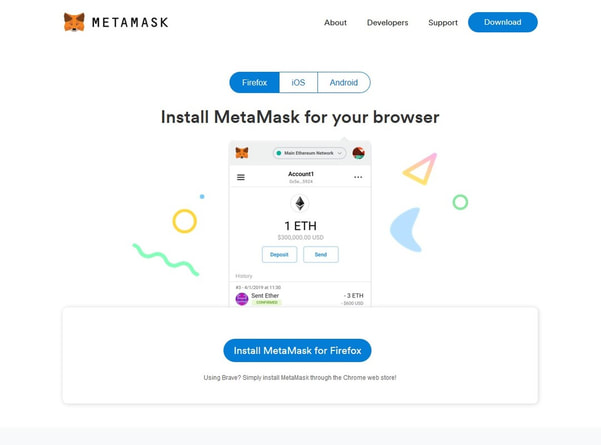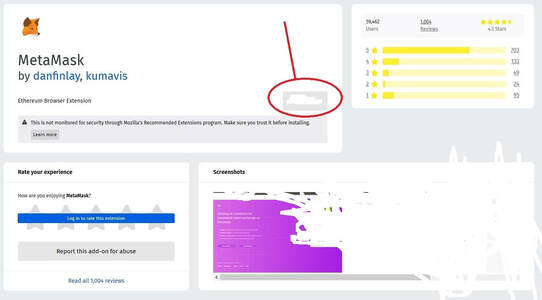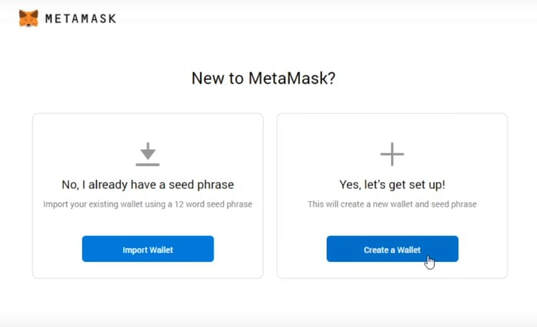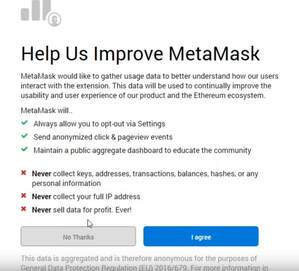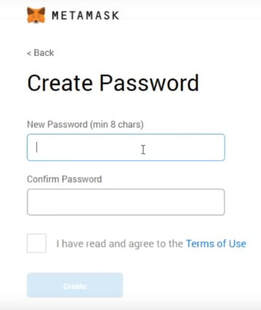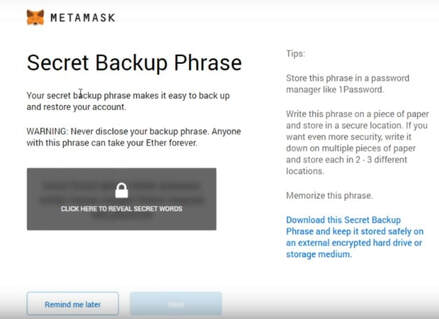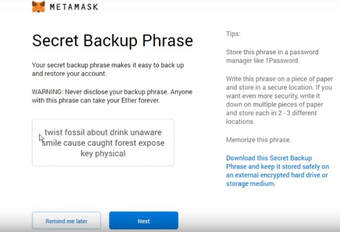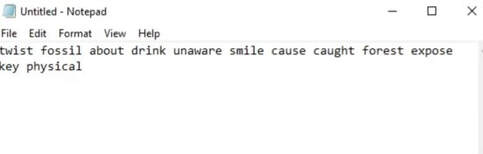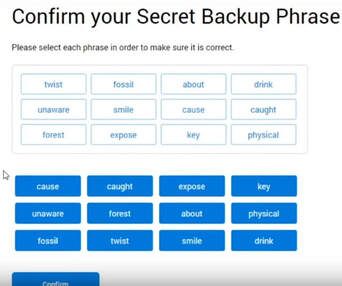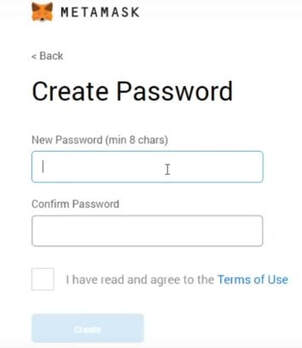How to install metamask, a wallet that works with HEX:
|
DISCLAIMER: This website contains affiliate links in text, photos, buttons, etc. Please view the affiliate link disclaimer.
Metamask is a highly user friendly wallet application that makes it easy to transform ETH into HEX via the Adoption Amplifier and on decentralized exchanges such as uniswap. The founder of HEX, Richard Heart, has also made a simple youtube video that you can see to the right of this text that will walk you through.
Nonetheless, I will provide you with an image-guided tutorial on how to install metamask. STEPS: 1. Visit Metamask.io 2. Click download now or the download button |
|
3. Current Supported Browsers include Chrome, Firefox, and Brave. I will cover firefox. Click Install Metamask for Firefox.
4. Click the button that will allow you to install it for the firefox browser
5. Once installed, if you're brand new, click the "Yes, let's get set up!" tab where it says create a wallet
6. Select whether or not you'd like to help metemask by sending usage statistics. I usually select no, but they are a pretty awesome free wallet applicaiton, so it is something to consider
7. Create a password and remember it!!! write it down on paper, do something with it where you wont forget or misplace it. This is one of the most important steps. Metamask is highly decentralized, and if you're in a predicament where you forget your password
8. Make sure you're in private and click reveal seed words. YOU MUST REMEMBER THESE SEED WORDS. If you ever forget what these seed words are, you are in big trouble with getting access to your wallet. Write them down, store them in a safe place, do something. Also keep them save from outsiders, intruders, hackers, robbers, nosy people, crazy ex's, etc!
9. When you're ready, click to reveal your secret phrase and be sure to follow the instructions. write it down. copy and paste it into something. store in on an external secured hard drive. Whatever you can do to maintain your access to it is crucial
10. This step is optional and at your own discretion, but you can copy and paste the secret backup phrase into a notepad or document so that you have it saved in a file format.
11. Confirm your secret backup phrase in chronological order.
12. If the seed phrase is put in chornologically, make sure to acknowledge that it's your responsibility to keep your seed phrase safe. At this point, you're done, go ahead and login to metamask! You can view your address on etherscan, current balance, or send/receive funds. There are ethereum gas fees that are pennies on the dollarassociated with sending money, interacting with smart contracts, so it's always good to save a little ethereum for that. Enjoy and stay safe!
IF YOU FOUND THIS HELPFUL, PLEASE CLICK HERE TO GET YOUR 10% BONUS HEX IN THE ADOPTION AMPLIFIER THROUGH MY REFERRAL LINK. Also, please be sure to check my tutorials on installing metamask, getting ethereum, and using uniswap. HAPPY HEXING!